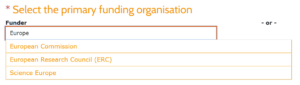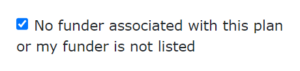Creating a Data Management Plan
A Data Management Plan (DMP) describes your data management and sharing activities. It is typically 1-5 pages in length and should cover the four phases of the research data lifecycle:
- Planning and preparing for your research project;
- Actively researching;
- Archiving, preserving and curating;
- Discovery, access and sharing.
Prior to applying for ethical approval you will need to create a detailed research data management plan (dmp). This is a living-document that should be referred back to at each stage of your data collection, usage and preservation. If the data type that you are collecting changes, then you will need to update your data management plan and submit an amended research proposal to the ethics committee and have this approved before commencing the further research.
At the University of Northampton each Faculty has an ethics committee and there is a main University ethics committee that considers and approves all post graduate research projects. No research should be undertaken without ethical approval.
The University has access to DMPOnline to create and guide you through the process of writing your research data management plan.
To access DMPOnline you need to register using your University log in details.
DMP will lead you through each step, with helpful guidance for each question. You can save your data management plan at any time to come back to, and you can email the plan to yourself or others, or can save it as a word or pdf document.
All major funders templates are covered, and there are links to completed research data management plans that can give you a better idea of how some of the questions should be addressed.
If your research is not funded you can select no funder and a generic data management plan template is provided with guidance.
If you are writing a data management plan for a funding bid, you can budget costs to help improve the management, sharing, and preservation of research data. This could include staff time, software, technology, and resources to make your data more open. Ensure you have checked through the costing tool provided by the UK data service.
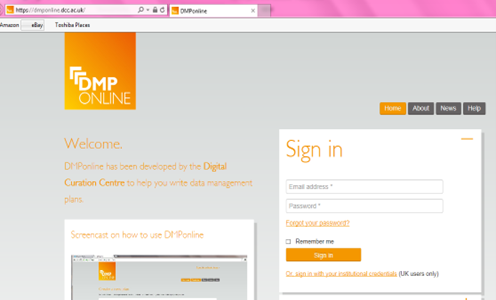
Long description: The DMP Online welcome screen. The screenshot shows the sign in box on the right hand-side, with an email address and password field to fill out.