Researcher Profile
The need for academic staff to manage their professional online presence is becoming more important and relevant. Not only for research dissemination and impact, but potentially as a useful tool for enhancing and marketing teaching.
A researcher profile provides a single point to credit all research publications, projects, activities, media coverage and impacts.
At the University of Northampton all staff on Research Only and all staff on Teaching and Research Contracts and all Doctoral Students automatically receive access to the administrative side of Pure to enable them to set up a researcher profile that will be publicly available on the public pure portal.
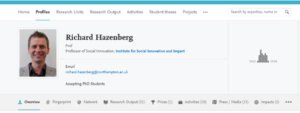
Long description: Screenshot of a PURE Profile, image is an example of a profile on Pure. It has the persons photo on the left, on the right of this it has the person’s name, title and department. It also has their email address and if they are accepting PHD students. Underneath this is different tabs consisting of; Overview, Fingerprint, Network, Research Outputs, Prizes, Activities, Press/Media, Impacts and then three dots to view more.
Any staff member who is active in areas of research, enterprise or knowledge exchange can arrange to have access to Pure and the ability to create a researcher profile. Research profiles in Pure are only made publicly available when they have the following information added:
- Orcid Id
- Profile Photograph
- Biography
- Research Interests
- All research publications from the previous 5 years to current date
Before using Pure, all staff should attend the introduction to Pure training course.
It is important to have a researcher profile to:
- Avoid author disambiguation
- Showcase your research
- Maintain your publications and awards/projects list
- Attract other researcher for potential collaborations
- Maximise your opportunity for grant applications
- Generate a personal CV
Link your university profile to:
- Altmetrics
- Mastodon
- Academia.edu
- ResearchGate
- Blog
- X (Formerly known as Twitter)
- Professional Facebook
- About.me
- Impact-story/Kudos
Use Pure as your golden copy and link out to other sites to minimise duplication of work, and to ensure that copyright is respected.
- Project an online image that best represents your professional persona
- Showcase your talents
- Build up a professional network
- Be aware of what is already online and use your digital footprint to highlight what you want to portray
- Comment, connect and engage as appropriate and when it is comfortable to do so (don’t engage in petty arguments)
- Separate personal and professional as much as possible
- Make your research outputs and data openly available
- Google yourself
Social media is the term for online communication which allows us to keep in touch with people, join existing networks or create new networks, and share information.
The reasons why you choose to engage with social media will shape how you use social media and which platform/s you might choose to use as a researcher.
The benefits of engaging with social media as a researcher include:
- Visibility - Build your online researcher profile and increase your visibility and citation metrics.
- Reach - Communicate research, directly and quickly, to a wider audience and raise your profile outside academia.
- Network - Communicate and develop relationships with other researchers (and potentially develop collaborative partnerships).
- Find new research - Be informed about new research in your discipline and follow or contribute to discussions.
- Dissemination – Increase the audience and type of audience of your research.
- Speedy distribution - A quick and easy way to get your message out there.
Considerations when using social media
When getting started with social media think about the following:
- Platform - Consider which platform/s will best suit you and your area of expertise.
- Profile - Build out your profile (handle/name, display picture, bio, website link, etc.)
- Follow - Make connections, follow colleagues, industry leaders, and specialist media.
- Engage - Stay active and engage regularly, whatever that looks like for you.
- Don’t tell anyone about your work
- Write about our work in a made-up language
- Don’t attend any conferences
- Make all your team sign an NDA
- Forbid industry partners from applying the work
- Exclude comms people from meetings
- Block Google from finding your work
- Move your work so people can’t come back to it
- Ban social media discussion
- Require levels of approval for talking about work
- Think and work in a silo
- Cut outward-facing staff positions
- Only share work at night
- Make it hard to access your work
- Delete your online profiles
- Discipline people who discuss their work
- Ban interaction between departments
- Ignore outreach deadlines
- Share work one it has lost relevance
- Shut down institutional repositories
- Ignore available support/training
- Undermine people’s confidence to share
- Withdraw funding for outreach
- Regularly change the project contact
Broadening the visibility of your research: output from a “what not to do” exercise at #ARMA2016.
ORCID (Open Researcher and Contributor ID) is an organisation that provides a unique identifier for researchers, independent of their institution and persistent throughout their career.
An ORCID iD logo could be added here – their recommendation is to use the SVG logo available from https://orcid.figshare.com/articles/figure/ORCID_iD_icon_graphics/5008697?file=8439047. This logo has a CC0 public domain licence. Alt text might be “The ORCID iD logo – the word ‘iD’ in white text inside a green circle”, or simply “The ORCID iD logo”.
ORCID provides a persistent digital identifier (an ORCID iD) that you own and control, and that distinguishes you from every other researcher. You can connect your iD with your professional information — affiliations, grants, publications, peer review, and more. You can use your iD to share your information with other systems, ensuring you get recognition for all your contributions, saving you time and hassle, and reducing the risk of errors.
An ORCID iD is increasingly a requirement for research publication and may be included in a funder’s policy.
At Northampton a researcher’s ORCID iD is recorded as part of their Pure profile. An ORCID iD can be created directly from Pure, set up in advance from the ORCID homepage, or imported from an existing account. Pure can then be authorised to export information automatically to ORCID.
Creating and connecting an ORCID iD is covered as part of Pure profile training, and support is available from the Research Support team.